If your internet is slow, this can be caused by many things. Sometimes even turning the modem off and on again can speed up your Internet. In this content, we showed you in detail for 6 best methods to speed up your internet.
If your internet is slow while watching movies, working, playing games or surfing the internet, this slowdown can cause many things to happen. You may think the problem is related to the service that provides your internet, but there are other factors that affect your internet. In this content, we have researched and compiled the best methods to help you increase the speed of your Wi-Fi connection. Here are 6 best methods to speed up your ınternet;
Note: In addition, we recommend that you perform a speed test before starting our methods. You can check whether your internet speed has increased after trying the recommendations by performing a speed test.
1. Position the Modem Correctly

We recommend that you place the modem in the middle of the house and as high as possible. What most of us don’t think about but seriously affect the speed of the internet is where the modem is. If you are using the Internet in a home or office, first check where the modem or router you are connected to is located to increase the internet speed. If your modem is placed down, your Internet will be less likely. Because of this, do not ignore the location for the quality of your Wi-Fi connection. To ensure that such devices can be used by everyone at the same signal level, if possible, place them in the middle or high places, depending on the area of use in your home or office. Thus, your modem can easily transmit to every point in your home. In the meantime, You can check the speed that your service provider offers you after setting the location of the device to mediate your wireless connection to the Internet.
2. Do Not Have Devices Covering Signal Waves near Modem
We first advised you to change the location of the wireless router, and we should talk about the need to be placed in a common place that everyone can use.
Of course, everything in your home or office can affect the quality of your Wi-Fi connection. For example, Thick walls, doors or windows are the main things that will reduce the signal. Although, it may not seem possible to move the walls and doors, you may be able to overcome such major problems by adjusting the position of the wireless router.
There are also solutions that can improve the signal quality of the router. First of all, you should try to keep the wireless router away from potential sources such as cordless phones, baby monitors, wireless video devices, microwave ovens, or other electronic devices. Signals that other electronic devices cannot control can cause your wireless router to operate inefficiently. In addition, do not place a microwave oven, cordless phone, led lights around your modem. Such devices cover the signal waves of your modem. Also, never put your modem in a cabinet or box. If your modem has an antenna, you can get better performance by moving the antennas horizontally or vertically.
3. Protect Your Wi-Fi and Change Your Password Frequently

If your Wi-Fi password isn’t protected, anyone can easily access your network. Therefore, you must protect your network using a complex and difficult WPA2 security password. Also, changing the password frequently may increase your Internet speed.
4. Change Your Wi-Fi Channel and Antenna Direction
If you use your internet with your neighbour, there may be conflict on your Wi-Fi channels. This conflict will slow down both of you. Analyse your network with applications such as Network Analyser Lite and Wi-Fi Analyser. Then select the least travelled channel.
If the Wi-Fi router has an external antenna on it, try changing its orientation. Generally, the best signal is obtained when the antenna is facing upward, but the strength and quality of the link signal may also vary depending on the direction of the receiving device. If the router has 2 antennas, try turning them to 10 o’clock and 2 o’clock, respectively. In the end, In this antenna position you will get the most appropriate signal level for you.
5. Close Unused Applications or Windows
Another way to speed up your Internet is to block background applications such as Skype, Windows updates, Chat applications, Steam and Discord. Moreover, many of these applications use large amounts of data in the background without you noticing, which can cause your Internet speed to drop considerably. You can resolve this problem by opening the task manager on the computer and closing applications while forcing them to close the application on the phone.
6. Restart the Modem
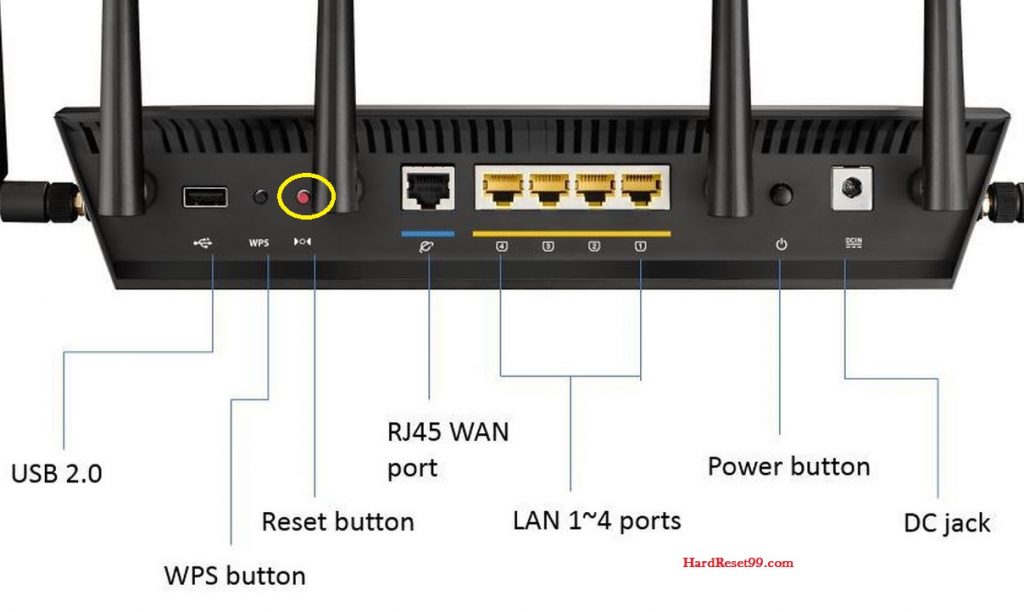
One of the most used but not very effective ways is to turn the modem on and off. Turning the modem on and off again will erase and update the modem’s memory. Last of all, this most commonly used method can sometimes completely eliminate your problem.
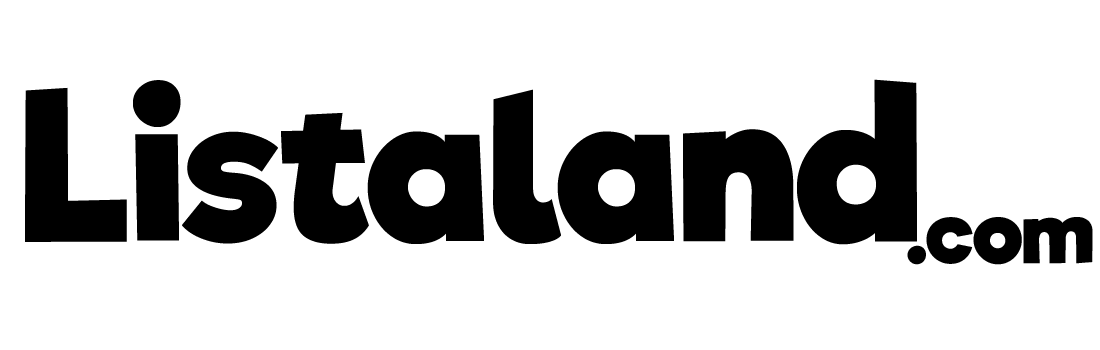



0 Comments